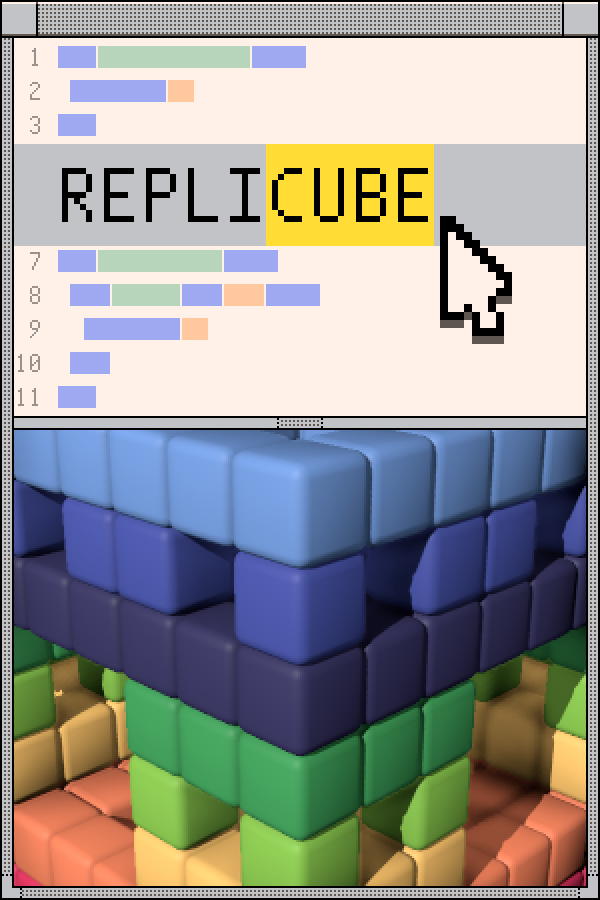Replicube for Education (BETA)
For schools and other organizations that want to use Replicube in an educational context, I have created a special version of Replicube for this purpose!
Essentially, it is a modified version of the Steam game, with the following changes:
Can be purchased directly from Walaber Entertainment LLC
Simplified interface focused on the core Voxel coding (removed story, progression, community features)
Community (online) features removed
Download Replicube: Education Edition
Download Replicube: Education Edition below (works with limited features until activated with a license key, useful for testing the application on your systems before purchasing a license)
Download for Windows (64-bit zip archive, no installer required)
Download for Mac (Appl silicon + Intel, zip archive, no installer required)
Download for Linux (64-bit zip archive, no installer required)
Purchasing Seats
Replicube for Education uses a simple “simultaneous seats” model. You will need to purchase enough seats to support your maximum simultaneous use case. For example, if used in a classroom where up to 15 students will be using the application at the same time, 15 seats should be purchased. Each time the application launches, it will confirm your license and acquire a seat. Once the application is closed, the seat is released.
Steps to deploy Replicube in your organization:
Download the application from the links above for your desired platform
Unzip and run the application, confirming it functions properly on your system(s)
Purchase 1 or more seats below.
You will receive an email from walaber.com with your activation key.
For each installation of Replicube, launch the application and click “License & Activation” from the main menu.
Enter your organization name + activation key
Enjoy the full version of Replicube!
Frequently Asked Questions
Does Replicube Require an Internet Connection?
Yes, but only to validate the license and secure a seat.
I can’t activate my license, it returns a generic error.
If you can contact support@walaber.com and also send the log file from the game I should be able to help you figure out what is happening. You can find the log files for the game at the following location:
Windows: %APPDATA%\Replicube Edu
macOS: ~/Library/Application Support/Replicube Edu
Linux: ~/.local/share/Replicube Edu
After looking at the log file mentioned above, it says something about an error parsing JSON.
Occasionally my web hosting will try to serve a captcha instead of the license validation page when the game requests it. If this is happening, try opening the following URL in a browser on the same computer that you’re attempting to run Replicube on:
If a Captcha pops up, please complete it. After that, the game should be able to successfully connect to the license validation system.